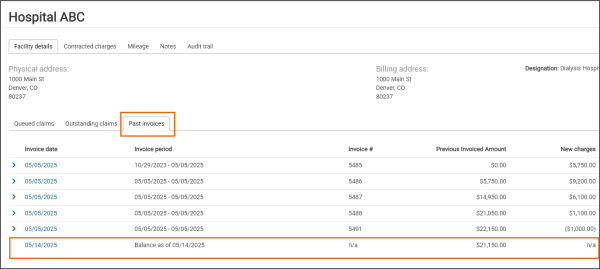Viewing the Facility's Past Invoices
Use the "Past Invoices" tab to view all invoices made in the past for this facility. Information in this tab includes the invoice date, the invoice period and number, previous invoiced amount, new charges, posted contractuals, and invoiced amount.
To view the facility's past invoices:
-
On the navigation bar, click Facilities.
-
Find your facility by entering the facility name in the field under the Facility name heading.
-
When you find your facility, click the facility name.
-
Click the Past invoices tab.
-
Invoice date: Click the date to view the actual invoice.
-
Invoice Period: Show both invoices with and without outstanding balances.
Invoices with an outstanding balance display as "Balance as {date}under the ‘Invoice period" column
Invoices without an outstanding balance can be expanded to show the claims in the invoice including the claim number, patient name, charges, posted contractuals, and balance due.
Note: Claims removed from a facility invoice are grayed out.
-